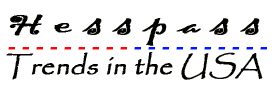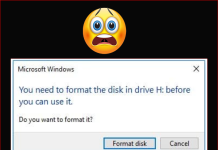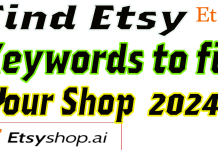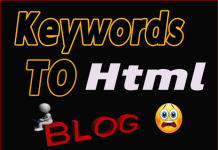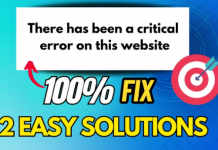Firstly, Wordfence offers a comprehensive security solution for WordPress websites. It provides features such as malware scanning, real-time threat defense, firewall protection, and login security.
As the internet continues to grow and become more integrated into our daily lives, website security has become increasingly important. Hackers and cybercriminals are constantly looking for ways to exploit vulnerabilities in websites, steal data, and cause havoc. One of the most popular Content Management Systems (CMS) used to build websites is WordPress, and as such, it has become a popular target for cyber attacks.

One of the best ways to protect your WordPress website from cyber attacks is by using a security plugin, and Wordfence is one of the most popular security plugins available. In this article, we’ll discuss why you need to use Wordfence to protect your WordPress website.
WordPress is the most popular content management system in the world, powering millions of websites globally. However, with its popularity comes a high risk of security threats that can compromise the security of your website. Hackers and malware can exploit vulnerabilities in WordPress, leading to data theft, website crashes, and other malicious activities. Fortunately, there is a powerful security plugin called Wordfence that can protect your website from such threats.
Wordfence is a popular WordPress security plugin that offers a comprehensive suite of security features to protect your website from various types of attacks, such as brute force attacks, malware, and phishing. The plugin is free to download and use, and it is easy to install on your WordPress website. In this article, we will discuss the reasons why you should install Wordfence on your WordPress website.
-
Protect Your Website from Hackers
One of the primary reasons why you should install Wordfence on your WordPress website is to protect it from hackers. Hackers use various tactics to gain unauthorized access to your website, such as brute force attacks and SQL injections. Wordfence offers several features that can protect your website from these types of attacks.
For example, Wordfence’s firewall feature can block suspicious IP addresses, prevent malicious bots from accessing your website, and protect your website from SQL injections. Additionally, Wordfence can detect and block brute force attacks by limiting login attempts and locking out users who enter incorrect login credentials multiple times.
-
Malware Scanning and Removal
Another critical feature of Wordfence is its ability to scan your website for malware and remove it. Malware can be injected into your website by hackers, which can lead to data theft, website crashes, and other malicious activities. Wordfence can scan your website’s files and database for malware and alert you if it detects any malicious code.
Wordfence’s malware removal feature can also remove the infected files and restore your website to its previous state. This can help protect your website’s reputation and prevent your visitors from being exposed to malware.
-
Two-Factor Authentication
Two-factor authentication is an essential security feature that can prevent unauthorized access to your website. Wordfence offers two-factor authentication as part of its security suite. This means that users will need to enter a unique code in addition to their login credentials to access your website.
Two-factor authentication adds an extra layer of security to your website, making it difficult for hackers to gain unauthorized access. It also helps prevent brute force attacks, as users will need to enter the unique code to log in even if they have the correct login credentials.
-
Real-Time Threat Detection
Wordfence offers real-time threat detection, which means that it can detect and alert you to any security threats as they occur. This can help you take immediate action to prevent any malicious activities on your website.
For example, if Wordfence detects a brute force attack, it can alert you immediately so that you can take action to block the attacker. Additionally, Wordfence can monitor your website’s traffic in real-time, detect any suspicious activity, and alert you if it detects anything unusual.
-
Regular Updates and Support
Finally, Wordfence offers regular updates and support to its users. This means that you can keep your website’s security up-to-date with the latest security features and patches. Additionally, if you encounter any issues or have any questions about the plugin, you can contact Wordfence’s support team for assistance.
if you have a WordPress website, it is crucial to install a security plugin like Wordfence to protect your website from security threats. Wordfence offers a comprehensive suite of security features, including firewall protection, malware scanning and removal, two-factor authentication, real-time threat detection, and regular updates and support. By installing Wordfence.