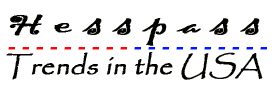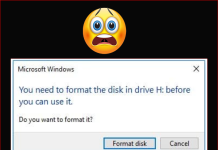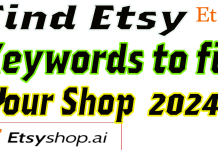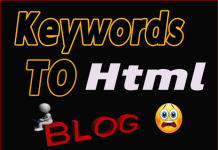Japanese keyword hack is a type of SEO spam that affects WordPress sites. It is characterized by the injection of Japanese keywords and links into a website’s content and metadata without the site owner’s knowledge. This hack can negatively impact a site’s SEO performance and reputation, and it can also compromise the security of the site. In this article, we will discuss the steps to fix a Japanese keyword hack on a WordPress site.
Step 1: Identify the Hack
The first step in fixing a Japanese keyword hack is to identify the affected pages on your WordPress site. You can use tools like Google Search Console, Bing Webmaster Tools, and SEMrush to check your site’s indexation and search visibility. If you notice any sudden drops or spikes in traffic, it could be a sign of a hack.
Another way to identify a Japanese keyword hack is to check your site’s source code for any suspicious scripts or links. Look for Japanese text or links that do not belong to your site. You can also check your site’s metadata, such as the title and description tags, for any spammy content.
Step 2: Remove the Hack
Once you have identified the pages affected by the Japanese keyword hack, the next step is to remove the hack from your site. There are several ways to do this, depending on the severity of the hack.

The first step is to update your WordPress core, themes, and plugins to their latest versions. This will help to patch any security vulnerabilities that the hackers may have exploited to gain access to your site. You should also change your WordPress admin password and any other passwords associated with your site, such as your hosting account.
Next, you should scan your site for malware using a security plugin like Sucuri or Wordfence. These plugins can help you identify and remove any malicious code from your site. You should also remove any suspicious files or directories from your site’s root directory.
If you are unable to remove the hack yourself, you may need to seek professional help from a WordPress security expert or a web development agency.
Step 3: Restore Your Site
Once you have removed the Japanese keyword hack from your site, the next step is to restore your site’s content and metadata to their original state. This may involve updating your site’s title and description tags, as well as removing any spammy content from your site’s pages and posts.
download pluging to remove malware
You should also submit your site for reconsideration to search engines like Google and Bing to remove any penalties or warnings that may have been applied to your site as a result of the hack.
Step 4: Prevent Future Hacks
The final step in fixing a Japanese keyword hack on your WordPress site is to take measures to prevent future hacks from occurring. This may involve implementing security measures like two-factor authentication, using strong passwords, and limiting login attempts.
You should also regularly update your WordPress core, themes, and plugins to their latest versions to patch any security vulnerabilities. It is also a good idea to regularly scan your site for malware using a security plugin.
Fixing a Japanese keyword hack on a WordPress site can be a time-consuming and frustrating process, but it is essential to protect your site’s SEO performance, reputation, and security. By following the steps outlined in this article, you can identify and remove the hack from your site, restore your site’s content and metadata, and take measures to prevent future hacks from occurring.
The best pulgin to remove Japanese keyword hack on a WordPress is to use the MalCare Pulging and sign up and find the details at this link here