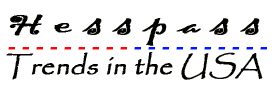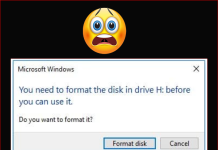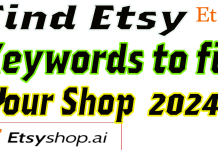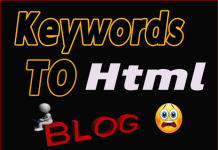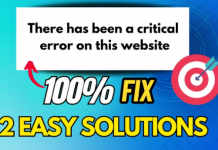WordPress security: get complete multiple level network & data protection. Get peace of. Learn how to Protect your WordPress Website From Spam Comments ?
Spam comments on WordPress can be a major headache for website owners. They not only clutter up your website with irrelevant or offensive comments but can also harm your website’s reputation and SEO ranking. Fortunately, there are a number of steps you can take to protect your website from spam comments on WordPress. In this article, we will go through some effective strategies to prevent spam comments on your WordPress site.

-
Use Anti-Spam Plugins
The first step you can take to protect your website from spam comments is to use anti-spam plugins. There are many anti-spam plugins available on WordPress that can help filter out spam comments. These plugins work by analyzing comments and blocking those that are deemed spam. Some popular anti-spam plugins include Akismet, WP-SpamShield, and Anti-Spam by CleanTalk. These plugins are easy to install and can be configured to meet your specific needs.
-
Enable Comment Moderation
Another effective way to prevent spam comments on your website is to enable comment moderation. This means that all comments must be manually approved before they are published on your website. This can help filter out spam comments and ensure that only legitimate comments are posted on your site. You can enable comment moderation in the WordPress settings under Discussion. Once enabled, you will receive an email notification when a new comment is submitted, allowing you to review and approve or delete it.
-
Disable Comments on Older Posts
Spammers often target older posts on websites that are no longer monitored by website owners. Disabling comments on older posts can prevent spammers from targeting these posts with their spam comments. You can disable comments on older posts in the WordPress settings under Discussion. Simply select the option to automatically close comments on posts older than a certain number of days.
-
Use CAPTCHA
CAPTCHA is a security feature that requires users to prove they are human by completing a simple task such as typing in a code or solving a puzzle. CAPTCHA can help prevent spam comments by making it more difficult for spammers to automate their comments. You can easily add CAPTCHA to your website using a plugin such as Google reCAPTCHA or Really Simple CAPTCHA.
-
Limit Links in Comments
Spammers often include links in their comments to promote their own websites or products. You can limit the number of links allowed in comments to prevent spammers from using your website to promote their own content. You can do this in the WordPress settings under Discussion by setting the maximum number of links allowed in comments.
Spam comments can be a major nuisance for website owners but there are many ways to prevent them. By using anti-spam plugins, enabling comment moderation, disabling comments on older posts, using CAPTCHA, and limiting links in comments, you can effectively protect your website from spam comments on WordPress. Implementing these strategies can help improve the user experience on your website and ensure that your content remains relevant and engaging to your audience.
-
Use Honeypot Technique
Honeypot technique is a non-intrusive method to prevent spam comments. This technique adds an invisible field to the comment form that only bots can see. If the bot fills the field, the comment is marked as spam. To use the honeypot technique, you can install a plugin such as WPForms or Gravity Forms, which offer this feature.
-
Restrict Comments to Registered Users
You can restrict comments to registered users only to prevent spammers from commenting on your website. This way, users will need to create an account and log in before commenting. This can help reduce the number of spam comments as spammers are less likely to create an account just to spam your website. You can enable this feature in the WordPress settings under Discussion.
-
Use Blacklist Words
You can create a blacklist of words that are commonly used by spammers and prevent comments containing those words from being published on your website. You can create a blacklist in the WordPress settings under Discussion by adding the words you want to block. This can help filter out spam comments and keep your website clean.
-
Monitor Comments Regularly
Even with anti-spam plugins and other measures in place, some spam comments may still slip through. It is important to monitor your comments regularly and delete any spam comments that make it past your filters. This will help keep your website clean and prevent your readers from seeing offensive or irrelevant comments.
Spam comments can be a major problem for website owners, but there are many ways to protect your website from them. By using a combination of anti-spam plugins, enabling comment moderation, using CAPTCHA, restricting comments to registered users, using blacklist words, and monitoring comments regularly, you can effectively prevent spam comments on your WordPress site. Remember to keep your website updated and secure to prevent hackers from using your website to spam your readers. With these strategies in place, you can keep your website clean, engaging, and relevant to your audience.